Embracing the cloud is key to deploying a winning healthcare data strategy. Powerful cloud tools can help healthcare organizations deliver better patient care, improve operational efficiency, and drive innovation. But in order to unlock the full potential of digital transformation in the cloud, organizations need access to real-time data.
Setting up infrastructure to stream real-time data to the cloud can be expensive and resource-intensive. It also requires deep expertise in cloud, EHRs, and legacy data standards. Redox removes the barriers, empowering healthcare providers, payers, and vendors to exchange real-time data with any source.
With our newly expanded self-service Cloud Connectivity Tools, organizations can establish connections from systems within their organization to their cloud environment in just a few simple steps, no Redox assistance required. Teams can set up their own sources in the dashboard, like their EHR instance, and we’ll translate and normalize the data before pushing it to the final cloud destination.
This unlocks a powerful use case for our customers, particularly provider IT and data teams and cloud integration partners. It enables you to build and facilitate a seamless, reliable data flow from your EHR into any clinical data repository, including AWS, Google Cloud, Azure, Databricks, or Snowflake, to enhance your analytics and power your AI and Large Language Model (LLM) use cases.
With expanded self-service features and Redox’s powerful configuration library, teams can speed up setup, reduce costs, and connect their own systems in minutes, all without relying on external support.
(Note: This is an open-beta feature only available for select customers. If you’re interested, talk to a Redoxer to find out if you’d be a good fit to pilot this feature)
With expanded Cloud Connectivity Tools, your organization can:
- Maximize your cloud investment with fast access to real-time data
- Power advanced analytics and AI initiatives to drive better care decisions
- Avoid resource-intensive, slow batch processes
- Continuously hydrate apps and data engineering tools in real-time
Here’s how to start streaming real-time healthcare data into your cloud environment in the Redox dashboard (each task is a multi-step process in the dashboard. Use the developer docs linked below for step-by-step instructions):
Step 1 – Create a new source to send data from your EHR instance to Redox.
For the open-beta release, you can send data in the following formats:
- JSON via HTTPS
- HL7v2 via SFTP
- HL7v2 via MLLP
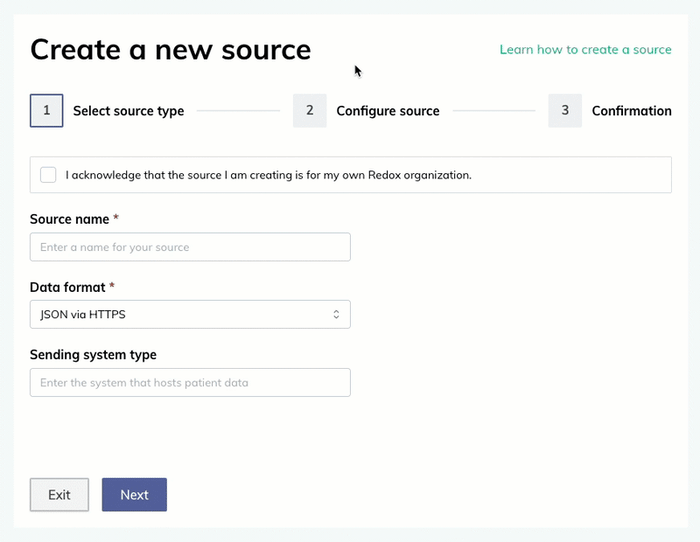
Step 2 – Create a new destination to your cloud provider or product of choice to store or process data from Redox in real-time.
Set up varies depending on the cloud provider. View setup instructions for supported products with Google Cloud, AWS, Azure, Databricks, and Snowflake.
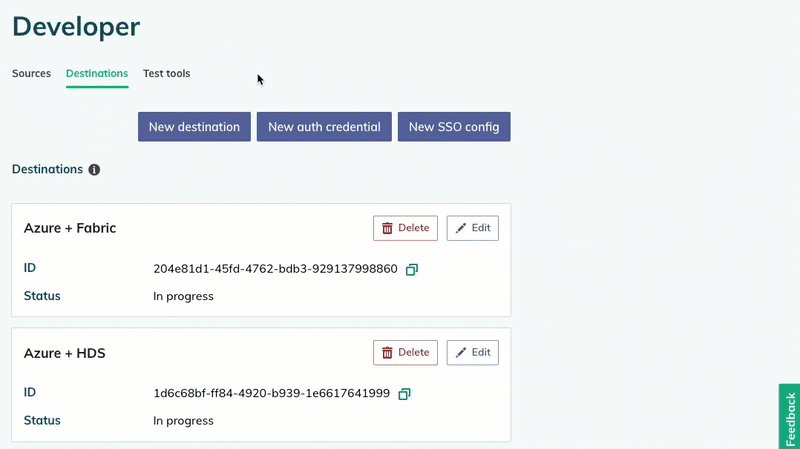
Step 3 – Create a subscription to link the EHR, cloud destination, and data model to exchange data and define how and what data is exchanged.
(Note: You must own both the source and destination in the subscription. We don’t currently support two-party, self-service cloud connections)
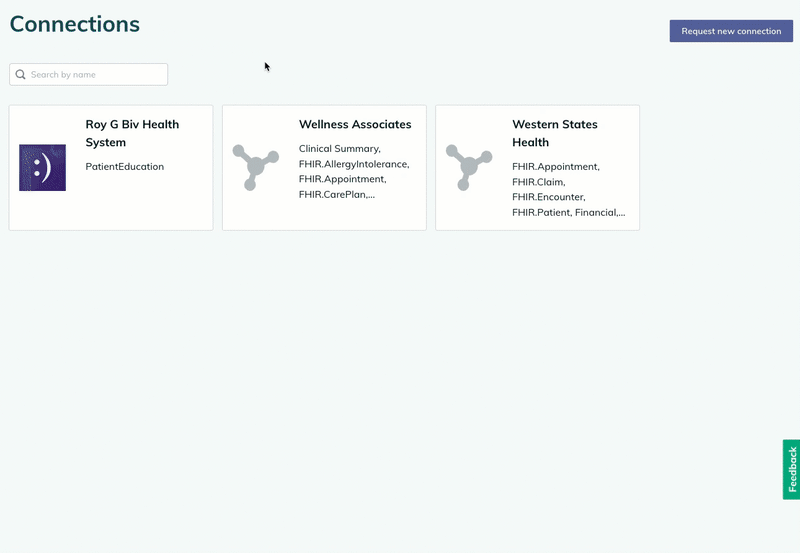
We’re thrilled to help providers and cloud integration partners connect EHRs and other internal systems to their desired cloud destinations, paving the way for scaled data-driven innovation. Learn more about how to set up your own sources and manage your cloud connectivity, or get started by signing up for a free Redox account.

