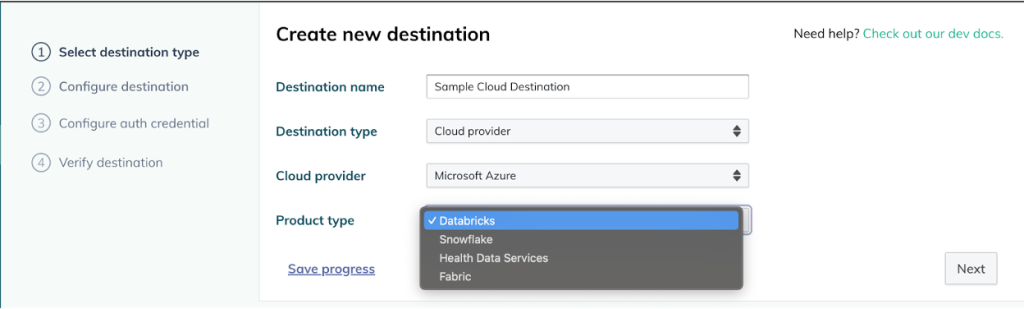Embracing the cloud is key to deploying a winning healthcare data strategy. Powerful cloud tools can help healthcare organizations deliver better patient care, improve operational efficiency, and drive innovation. But in order to unlock the full potential of digital transformation in the cloud, organizations need access to real-time data.
Setting up infrastructure to stream real-time data to the cloud can be expensive and resource-intensive. It also requires deep expertise in cloud, EHRs, and legacy data standards. Redox removes the barriers, empowering healthcare providers, payers, and vendors to exchange real-time data with any source.
With our new self-service Cloud Connectivity Tools, organizations can create connections from Redox to their cloud partners in just a few simple steps—no Redox assistance required. Teams can demo sending real-time EHR data to Redox, where we’ll translate and normalize data before pushing it to the final cloud destination.
The impact of Cloud Connectivity Tools means that your organization can:
- Maximize your cloud investment with fast access to real-time data
- Experiment with innovative new workflows
- Avoid resource-intensive, slow batch processes
- Continuously hydrate apps and data engineering tools in real-time
Organizations can start sending data to Redox in just a few easy steps (note that this process will differ slightly based on your cloud provider and the products that you use—review our dev docs for step-by-step guidance based on your specific cloud provider).
Step 1 – Configure in your desired cloud environment
Create a landing spot in your cloud environment for streaming data from Redox. This could take the form of general cloud storage or a cloud hosted FHIR repository.
Step 2 – Create a cloud destination in Redox
Next, create a cloud destination in your Redox organization. This destination will be where your data is pushed to.
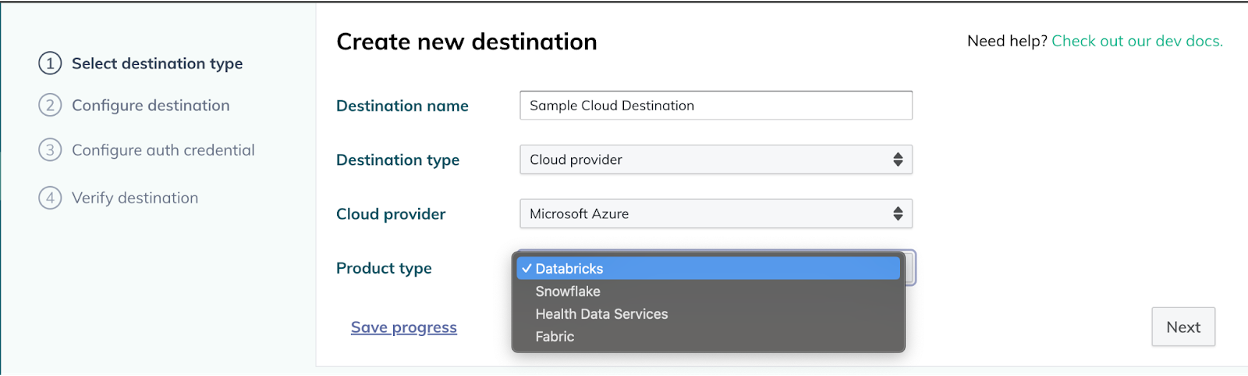
Step 3 – Create an auth credential
Create an auth credential and destination to route data from Redox to the appropriate cloud destination.
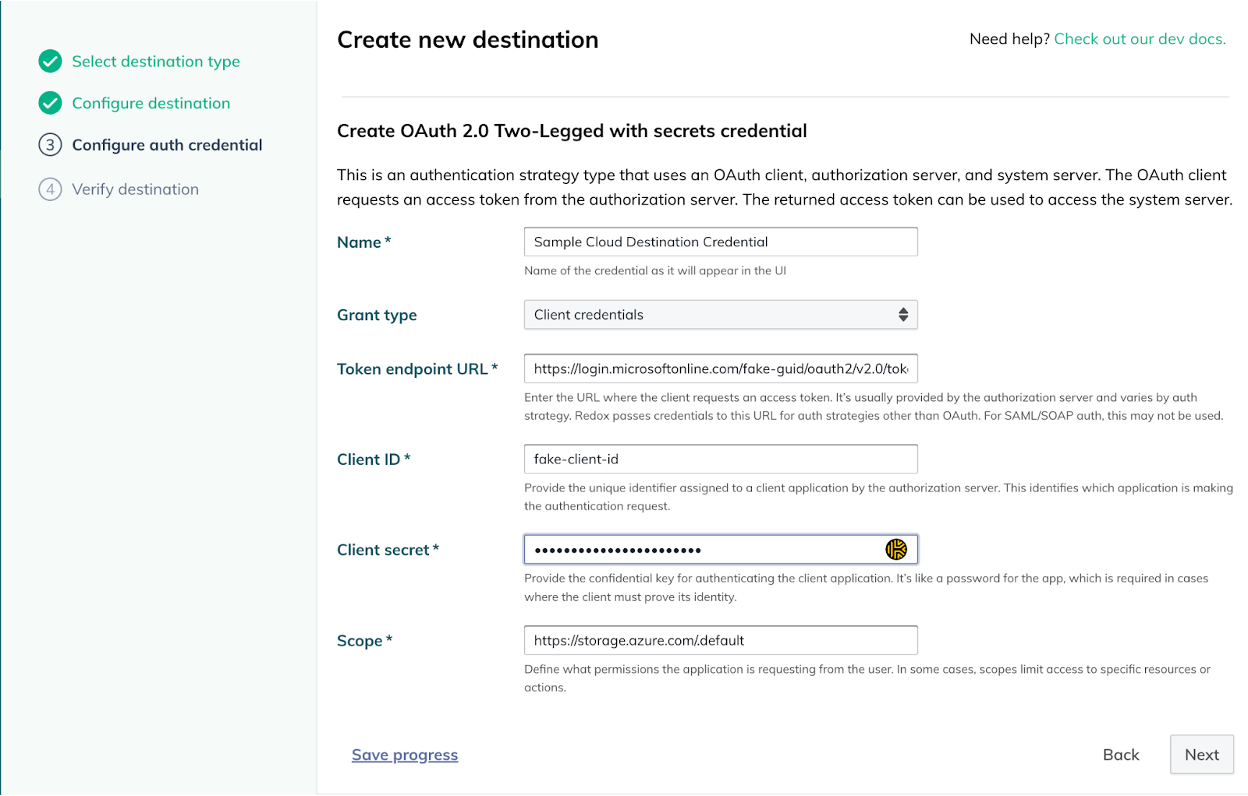
Step 4 – Confirm a successful response
After confirming a successful response with details for the new destination, your new cloud destination will be able to receive messages.
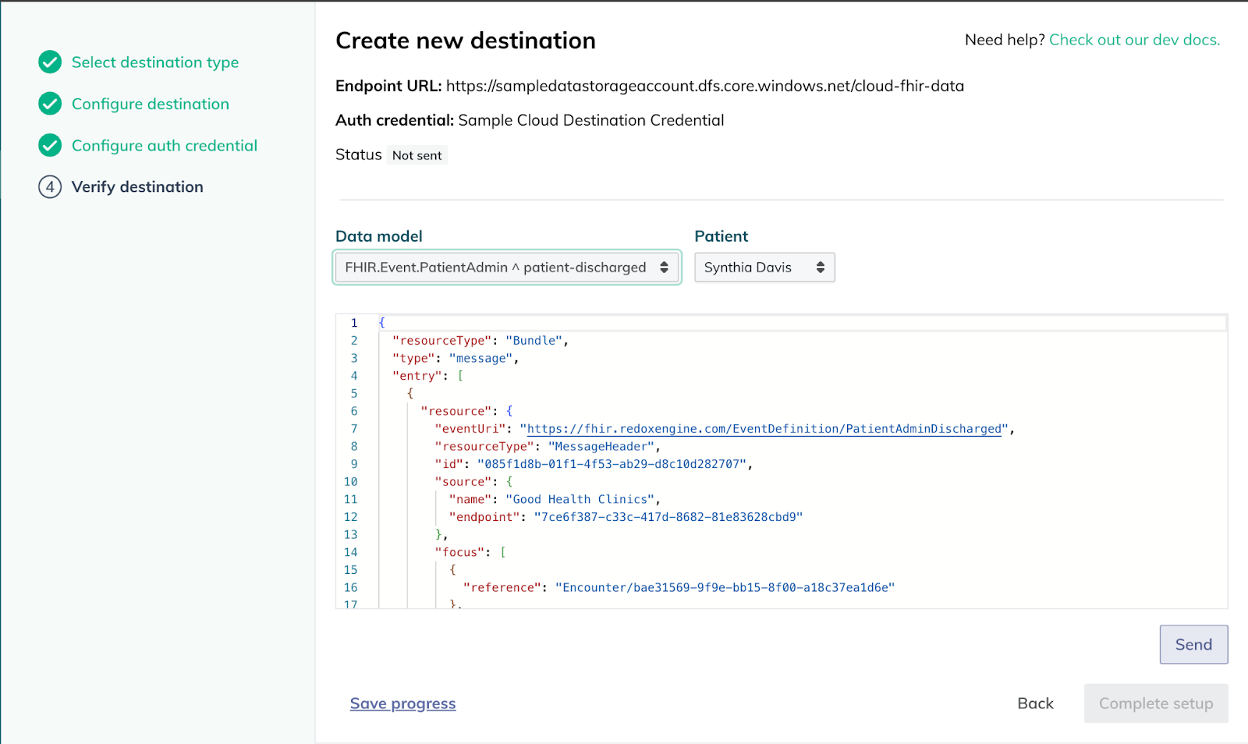
We’re thrilled to connect providers to their desired cloud environments, paving the way for scaled data-driven innovation. Learn more about how to set up and manage Cloud Connectivity Tools, and get started by signing up for a free Redox account.