Moving configuration assets from staging to production is one of the most critical—and risky—steps in the healthcare data integration workflow.
Whether you’re launching a new integration with a partner or troubleshooting an existing connection, you’re likely developing, testing, and deploying assets on a daily or weekly basis. But having to rebuild assets across environments can slow down the process and introduce errors that disrupt your data flow. That means additional time and effort from your team and potential downtime for your partner.
That’s why we’re excited to introduce Promotion, a new feature that allows you to move assets—like filters, config modifiers, and translations—from staging to production without a manual rebuild. Any promoted asset will remain linked to the asset that exists in staging to help you keep changes in sync with production. You’ll also have the ability to restore a previous version of an asset to troubleshoot quickly and minimize downtime if an unexpected issue arises in production.
You can use promotion to instantly push assets to production when you’re:
- Creating a data operation during a new implementation
- Testing a new implementation before go-live
- Troubleshooting an issue on a live connection
In either case, promotion keeps you from having to manually rebuild assets in the production environment, saving you time and effort while eliminating the risk of errors and inconsistencies from staging to production.
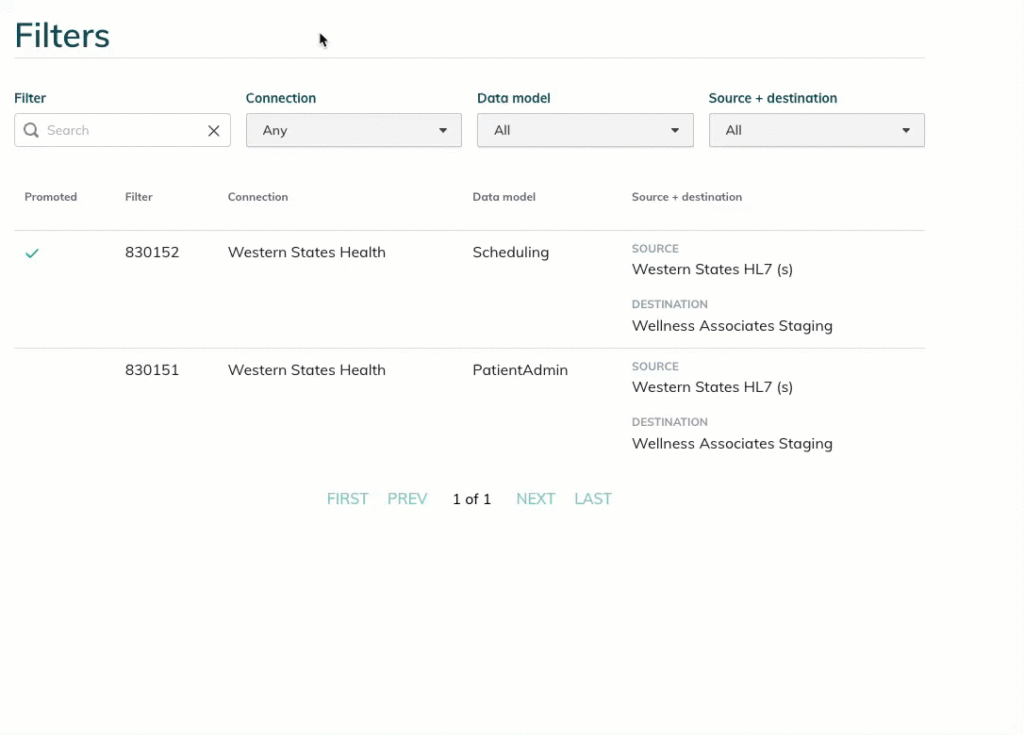
Gain more control of your healthcare data integration with Promotion
Promotion is key to unlocking the value of data operations like filters, translations, and config modifiers in the Redox dashboard. It allows you to configure or troubleshoot an integration and push the changes live independently and in real time.
With the increased control that Promotion provides, you can:
- Prevent errors and inconsistencies across environments: You can rest assured that everything in production matches exactly what you built and tested in staging. And since staging and production assets are linked, it’ll be easy to keep both environments as similar as possible.
- Maximize your team’s time and effort: With Promotion, assets are moved from staging to production with a single click. That means faster go-lives and more time for your team to focus on high-value tasks (vs. fixing typos or misconfigured endpoints).
- Bolster trust and reliability with partners: Go live with confidence knowing that you have the tools to build, troubleshoot, and push configuration assets live in moments vs. hours without the potential for errors or rework.
Get started with Promotion today
Learn how to promote assets in your Redox organization to unlock greater control over your integrations. We also have helpful documentation with step-by-step instructions on promoting filters, translation sets, and config modifiers.
If you need additional help using Promotion, reach out to your Technical Account Manager or Account Executive (or simply contact us and we’ll get you in touch with the right person.)

